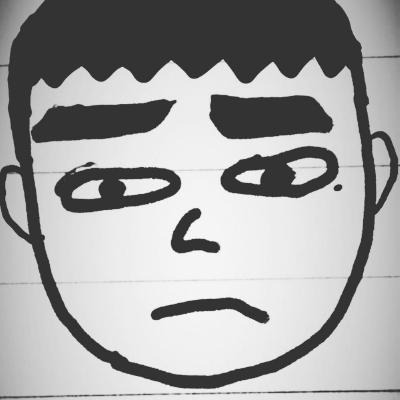규도자 블로그
이미 있는 디렉토리에서 git 설정하기 본문
이미 있는 디렉토리에서 git 설정하기
다른 사람들은 모르겠지만 나는 이상하게 먼저 git repository를 만들기보단 먼저 작업을 하다가 git을 설정할 때가 많은 것 같다. 하지만 이 방법은 먼저 repo를 만들고 clone을 뜨는 것보다 좀 더 여러과정이 필요해서 글로 남겨놓으려 한다.
#해당 디렉토리로 이동하여 git 초기화
$ git init
#주소 추가
$ git remote add origin {git address}
#혹은 주소 변경
$ git remote set url origin {git address}
#코드 업로드
$ git push origin master
#코드 다운
$ git pull origin master
#히스토리 때문에 안받아지는 경우가 있을 땐
$ git pull origin master --allow-unrelated-histories가끔씩 gitlab에서는 제공하는 https나 ssh주소로도 소스가 받아지지 않는 경우가 있다. 그땐 아래 명령어를 실행하면 된다.
$ git pull origin master --allow-unrelated-histories https://{gitlab-name}@gitlab.com/{gitlab-name}/{projectname}.git
'DevOps > Git' 카테고리의 다른 글
| github actions로 자동 1일 1커밋 봇 만들기 (4) | 2022.04.12 |
|---|---|
| django로 github actions찍먹해보기 (0) | 2022.02.26 |
| github 계정에 등록돼있는 collaborator, user측에서 끊기 (0) | 2022.02.18 |
| Git Hook 알아보기 + pre-commit설정으로 테스트코드 경고날리기 (0) | 2022.01.01 |
| git 저장소 바꾸는 방법 (0) | 2019.04.02 |
Comments