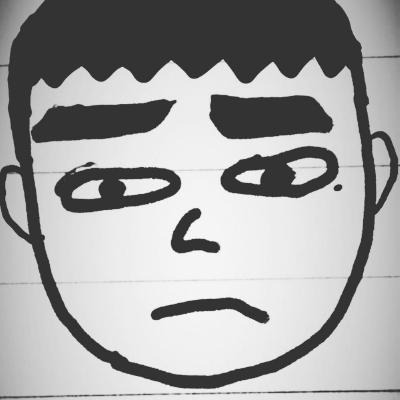개발 블로그
PHP로 리눅스(linux) 크론(cronjob, crontab) 제어하기 본문
PHP로 리눅스(linux) 크론(cronjob, crontab) 제어하기
- 2018-12-19
- CentOS에서는 정상적으로 작동하였으나 우분투에서는 에러를 일으켜
명령어가 좀 더 안정적인 것으로 변경됨. 자세한 변경내역 →깃허브
반복된 작업을 알아서 실행해주는 crontab. 로그를 쌓을 때나, 자동 갱신 시스템을 만들 때 등 은근히 많이 쓰이게 된다. 하지만 crontab을 수정할 때마다 항상 불편했는데... 보통 iptables나 dbms처럼 명령어를 통해 cronjob을 등록하고 삭제하는 등의 행동은 수행할 수가 없었다. 항상 crontab -e라는 명령어를 통해 텍스트에디터형식으로 열고 편집하고 저장하고 하는 식으로 작업했지.
그게 불편해서 php에서 원하는 모든 cronjob행동을 제어할 수 있게 코드로 만들어봤다.
<?php
/*
* @author : this-programmer
* @mail : jujumilk3@gmail.com
* @homepage : https://this-programmer.tistory.com/
* @version : 1.0.0
* @repository : https://github.com/jujumilk3/PHPCronManager
*/
class CronManager
{
protected $version;
protected $service_executor;
public function __construct()
{
$this->version = '1.0.0';
$this->service_executor = `whoami`;
}
/**
* @breif : returns `crontab -l` result
*/
public function get_crontab(): array
{
exec("crontab -l", $output, $exitcode);
$result = false;
if ($exitcode === 0) {
$result = $output;
}
return $result;
}//end of function get_crontab
/**
* @brief : only returns working cronjobs except for comment and blank
*/
public function get_listed_cronjob(): array
{
exec("crontab -l", $output, $exitcode);
$result = false;
if ($exitcode === 0) {
$result = [];
foreach ($output as $cronjob_index => $cronjob) {
if ($cronjob && (substr($cronjob, 0, 1) != '#')) {
$result[] = $cronjob;
} else {
continue;
}
}
}
return $result;
}//end of function get_listed_cronjob
public function cron_duplication_checker($cron_tag): bool
{
$listed_cronjob = $this->get_listed_cronjob();
$result = false;
if ($listed_cronjob) {
foreach ($listed_cronjob as $line => $cronjob) {
$cron_duplication_check = strpos($cronjob, '#CRONTAG='.$cron_tag);
if ($cron_duplication_check) {
$result = true;
}
}
}
return $result;
}//end of function cron_duplication_checker
public function add_cronjob($command, $cron_tag): array
{
$result = array(
'status' => 'status',
'msg' => 'msg',
'data' => 'data'
);
$cron_duplication_check = $this->cron_duplication_checker($cron_tag);
$managed_command = 'echo -e "`crontab -l`\n'.$command.' #CRONTAG='.$cron_tag.'" | crontab -';
if (!$cron_tag) {
$result['status'] = 'INPUT_ERROR';
$result['msg'] = 'cron_tag is required';
$result['data'] = $managed_command;
} else if ($cron_duplication_check) {
$result['status'] = 'FAILED';
$result['msg'] = 'duplicated cron tag exists';
$result['data'] = $cron_duplication_check;
} else {
exec($managed_command, $output, $exitcode);
$result['data'] = array(
'cron_add_output' => $output,
'cron_add_exitcode' => $exitcode,
'managed_command' => $managed_command
);
if ($exitcode === 0) {
$result['status'] = 'SUCCESS';
$result['msg'] = 'added new cronjob';
} else if ($exitcode === 127) {
$result['status'] = 'ERROR';
$result['msg'] = 'crond is not running or not installed';
} else {
$result['status'] = 'ERROR';
$result['msg'] = 'error occurred in progress to register new cron job';
}
}
return $result;
}//end of function add_cronjob
public function remove_cronjob($cron_tag): bool
{
$cron_duplication_check = $this->cron_duplication_checker($cron_tag);
$result = false;
if ($cron_duplication_check) {
exec("crontab -l | sed '/\(.*#CRONTAG=$cron_tag\)/d' | crontab ", $output, $exit_code);
if ($exit_code === 0) {
$result = true;
}
}
return $result;
}//end of remove_cronjob
}//end of class CronManager
깃허브에도 등록해놨다. 레포에도 써있다시피 위험한 커맨드에 대한 처리는 안돼있으니(e.g : rm -rf [somethings], halt, reboot, shutdown등등) 알아서 잘 써야 한다... 최대한 심플한 상태로 유지시키기 위해 이런 식으로 작성하였고 #CRONTAG라는, cronjob 맨 뒤에 붙는 주석형식의 태그를 이용하여 관리하기 쉽게 하였다.
어디든 막 갖다 써도 되고 퍼가도 되지만 해당 코드를 사용함으로서 생긴 문제는 책임지지 않는다... 새로운 아이디어나 개선사항 모두 환영하는 바이다. 자세한 사용법은 깃허브를 참조하면 된다!
'PHP > PHP' 카테고리의 다른 글
| 내가 만든 PHPCronManager를 누가 써주다 (0) | 2019.07.11 |
|---|---|
| php 숫자 앞에 0 붙이는 함수 (0) | 2019.05.15 |
| PHP 선언된 변수별 조건식 참, 거짓(true, false) 테이블 (0) | 2019.05.08 |
| html태그와 함께 안에 있는 content도 날려버리는 php함수 (0) | 2019.04.12 |
| php의 단점을 발견하였다 (0) | 2018.12.18 |
Comments